Welcome to Olive Branch Business Solutions
Services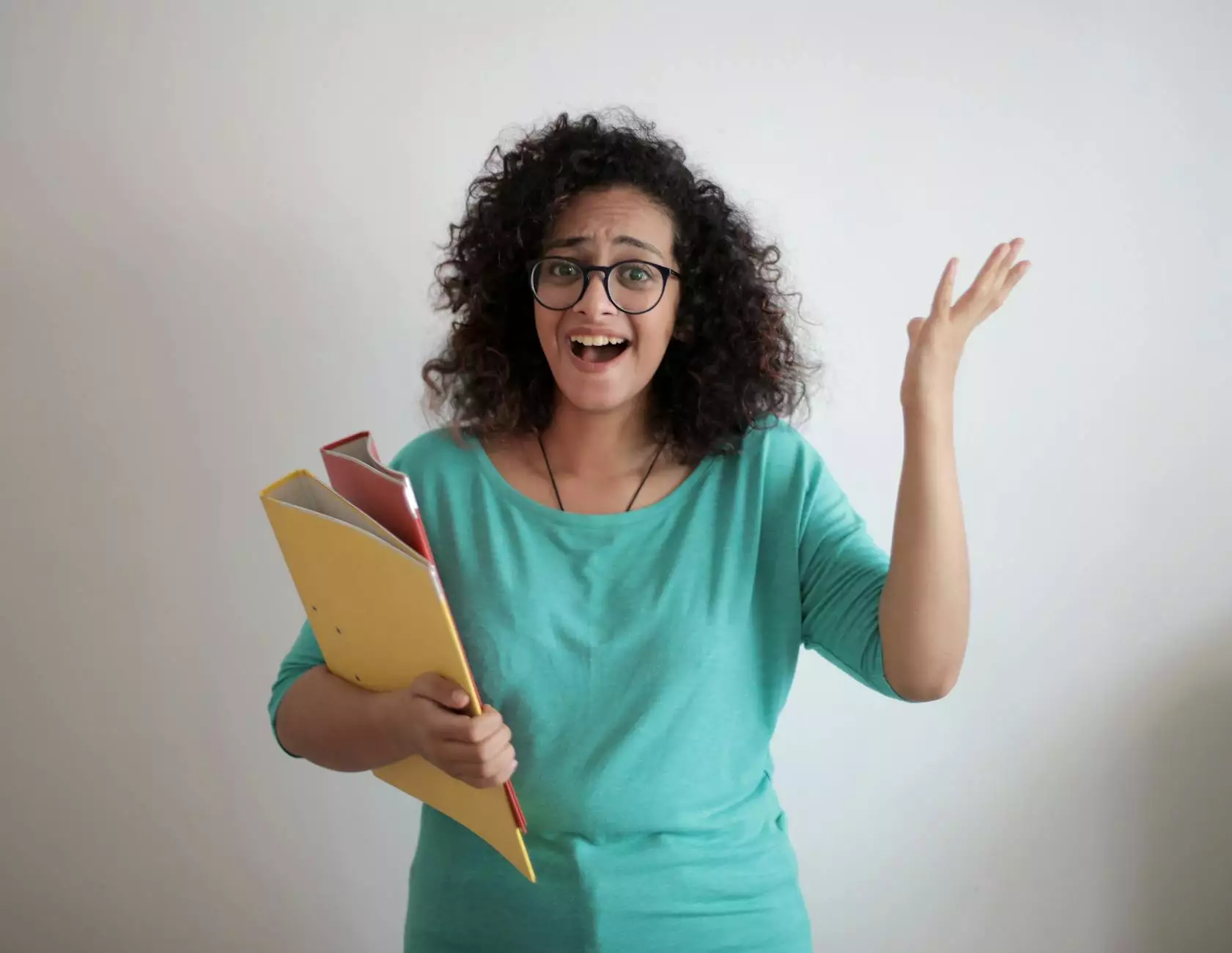
Set Up - S3 Media
At Olive Branch Business Solutions, we pride ourselves on being a leading provider of consulting and analytical services. Our expertise lies in helping businesses navigate through complex processes and optimize their operations for success. In this comprehensive guide, we will walk you through the step-by-step process of setting up S3 Media.
Why S3 Media?
S3 Media is a powerful and scalable cloud storage service provided by Amazon Web Services (AWS). It offers businesses a secure and cost-effective way to store and distribute their media assets. With features like high durability, availability, and near-infinite scalability, S3 Media is the go-to choice for businesses of all sizes.
Setting Up S3 Media
1. Create an AWS Account
The first step in setting up S3 Media is to create an AWS account if you don't already have one. Simply visit the AWS website and follow the registration process. Make sure to provide accurate information and choose a secure password to protect your account.
2. Navigate to the S3 Service
Once you have an AWS account, navigate to the AWS Management Console. In the search bar, type "S3" and select the S3 service from the list of results. This will take you to the S3 Management Console, where you can manage your cloud storage buckets.
3. Create a New Bucket
Once in the S3 Management Console, click on the "Create bucket" button to start the process of setting up a new bucket. Choose a unique and meaningful name for your bucket, keeping in mind that it will be part of the URL your media will be accessed from. Select a region that is geographically closest to your target audience for better performance.
4. Configure Bucket Settings
After creating the bucket, you will need to configure its settings. This includes setting permissions, defining encryption options, and enabling logging. It's important to carefully review and adjust these settings based on your specific requirements to ensure optimal security and performance.
5. Upload Your Media Assets
With your bucket ready, it's time to start uploading your media assets. You can drag and drop files directly into the S3 console or use third-party tools like AWS Command Line Interface (CLI) or SDKs to automate the process. Take note of the naming conventions and best practices to keep your files organized and easily accessible.
6. Set Up Access Control
Access control is crucial when it comes to securing your media assets. S3 Media offers various mechanisms to control access, including Identity and Access Management (IAM) policies, bucket policies, and Access Control Lists (ACLs). Define the appropriate permissions for different users or groups based on your business requirements.
7. Configure Distribution
S3 Media allows you to distribute your media assets efficiently using different methods. You can create signed URLs for temporary access, leverage AWS CloudFront for content delivery with low latency, or integrate with other AWS services like Amazon Elastic Transcoder for media processing. Choose the distribution method that best aligns with your business goals.
8. Monitor and Optimize
After setting up S3 Media, it's important to continuously monitor and optimize your storage and distribution process. Use AWS CloudWatch to track metrics, set up alarms for potential issues, and leverage AWS Trusted Advisor for personalized recommendations. Regularly review your settings and performance to ensure maximum efficiency.
Why Olive Branch Business Solutions?
As a trusted provider of consulting and analytical services, Olive Branch Business Solutions is committed to helping businesses thrive in today's competitive landscape. Our team of experts has extensive experience in AWS services, including S3 Media, and can guide you through every step of the setup process.
We understand that setting up S3 Media can be overwhelming, particularly for those new to AWS. Our goal is to simplify the process and provide you with comprehensive guidance to ensure a smooth setup. By leveraging our expertise, you can save time, avoid potential pitfalls, and focus on what matters most – growing your business.
Get Started with Olive Branch Business Solutions
If you're ready to set up S3 Media and unlock the potential of cloud storage for your business, look no further than Olive Branch Business Solutions. Contact us today to speak with one of our experts and kickstart your journey towards optimized media storage and distribution.










